DICOM Detective

DICOM Detective is a DICOM protocol analysis and simulation software tool dedicated to PACS maintenance people, DICOM servicemen, programmers, consultants, radiologists and other people working with DICOM networks.
Using the DICOM Detective, PACS maintenance people and DICOM servicemen can analyze DICOM communication problem online immediately and DICOM programmers can simulate DICOM communication offline and trace and debug their program without traveling onsite.
DICOM Detective is also a great tool for DICOM beginners to learn the detail of DICOM. Just capture a DICOM communication and open it with DICOM detective, and you will know what the DICOM is and how simple it is.
The most powerful DICOM Detective Enterprise 2.00 is now released with following new features (additional features to DICOM Detective (Base)). ![]()
- Supports WinPcap packets Capture, analyzes data while capturing (Dynamic Analyze).
- Support remote capture of WinPcap.
- Support Gateway Capture for devices that cannot install capturing software.
- Dynamic dump DICOM info to text file while DICOM transferring.
- Dynamic gathering data transmission rate, patient transmission rate, study transmission rate, series transmission rate, image transmission rate and frame transmission rate etc. while DICOM transferring. You can use this feature to measure the DICOM network performance on line.
- Statistics Views for capture file to show data transmission rate, patient transmission rate, study transmission rate, series transmission rate, image transmission rate and frame transmission rate etc. You can use this feature to measure the DICOM network performance off line.
- Show transmission rates dynamically in tables and a line chart.
- Show network interface status dynamically.
- Records DICOM network transmission rates in history files and show the history of transmission rates in line chart.
- Inserting/Deleting/Editing DICOM elements (include sequence elements) for capture file.
- Inserting/Deleting/Editing DICOM elements (include sequence elements) for DICOM file.
- Time display format selection (Sec.since beginning of capture, YYY-MM-DD HH:MM:SS.M and Sec. since Epoch(1970-01-01)) for capture file.
- New file format supported: Accenlent 5views capture, Wireshark – nanosecond libpcap, Wireshark big-endian libpcap.
- Option to open capture file directly if only one connection.
- Option to skip error message while opening capture file.
- Command line for exporting txt, DVT script and MergeDPM User Info.
Free download 30 day trial, ask service@dicomtool.com for Product ID.
To purchase DICOM Detective Enterprise, click here.
The latest stable version 1.15 of DICOM Detective (Base) is released with following features. ![]()
- Find DICOM files under a directory (User can specify any combination of criteria. Range matching is supported).
- 2008 DICOM Dictionary.
- Export DVT script.
- Export Merge DPM User Info.
- Chinese, Japanese, Korean, Western Europe language support.
- Auto Encoding according to the special character set.
- Verify DICOM Tag, VR, VM and Value length according DICOM Standard.
- Show packet number and time for PDUs and service elements.
- View image and structure report by a single click.
- Save the dataset as a DICOM file.
- Error column to display errors.
- Drag a capture file or DICOM file from windows explorer and drop to DICOM Detective to open the file.
- Continue the simulation without waiting.
- Show binary detail for PDUs.
- Display general information in content column for folded nodes.
- Search elements and values.
- Open capture file from Merge toolkit.
- View image embedded in sequence element.
- Support invalid VR OX and XS.
- Undefined length is calculated and displayed.
Free download 30 day trial, ask service@dicomtool.com for Product ID.
To purchase the DICOM Detective (Base), click here.
Get a non-commercial DICOM Detective (Base), click here.
DICOM Detective is now available in U3 format, ready to be integrated to any U3-compatible USB key. With DICOM Detective U3, users of DICOM Detective can do DICOM troubleshooting on any computer. The latest stable version 1.13 U3 has all the features of regular version 1.15![]()
 U3 is a company producing a proprietary method of launching Windows applications from special USB flash drives. To learn more about U3, click here.
U3 is a company producing a proprietary method of launching Windows applications from special USB flash drives. To learn more about U3, click here.
Free download 30 day trial, ask service@dicomtool.com for Product ID.
To purchase DICOM Detective, click here.
Main Features
 |
| Simulate the DICOM communication to trace and debug the program. |
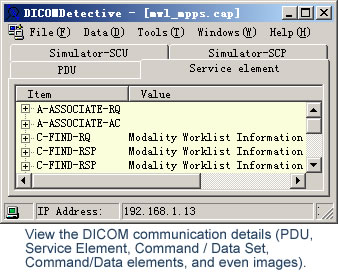
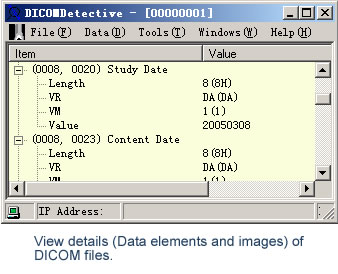
DICOM Anonymizer&Masker
In many cases, prior to publishing (for instance, on the Web) or distributing in any way DICOM files containing medical images of interest, it is necessary to remove all personal identifying information from those files, that is, to anonymize them.
DICOM Anonymizer&Masker allows removing from DICOM files all information that may jeopardize patient's or physicians' privacy.
This information, embedded into the DICOM file along with the actual image(s) or even burned in the actual image(s) and overlay(s), includes the patient's name, the patient's date of birth, the patient's address, the names of all the physicians that have been involved in the process of generation of the DICOM file, the dates of acceptance and of performance of the exams, and so on.
The Graphical User Interface of the DICOM Anonymizer&Masker allows:
- choosing which Data Elements to anonymize.
- choosing how to anonymize Data Elements. Different anonymization patterns available for different Value Representations.
- defining which region of images and/or overlays to anonymize and how to anonymize.
- choosing deleting all private elements and/or all overlay elements.
- anonymizing all person name element with defined patterns.
DICOM Anonymizer&Masker allows inserting elements, deleting elements, and specifying custom values for all DICOM Data Elements, thus also acting as a DICOM Data Set editor.
The DICOM Anonymizer&Masker is able to anonymize both single DICOM files and full directory trees with DICOMDIR and subdirectories. While anonymizing directory, it keeps all the anonymized Data Elements in the DICOM files and DICOMDIR consistent so that user can still review the bunch of anonymized DICOM files as a whole. While anonymizing directory, it can also anonymize file names and/or folder names, and keeps the DICOMDIR cosistent.
The DICOM Anonymizer&Masker may also be executed in Command-line Mode, thus allowing an easy integration with existing applications and software procedures.
The DICOM Anonymizer&Masker supports JPEG, RLE compression and all popular DICOM color fomarts, like RGB, YBR, HSV and Palette Color etc.
Free download 30 day trial, ask service@dicomtool.com for Product ID.
To purchase the DICOM Anonymizer&Masker, click here.
PACS Health Monitor
One of the fundamental jobs of a PACS administrator is networking monitoring. Networking monitoring is the process of checking the modalities, servers and workstations that comprise a PACS network. This examination allows a PACS administrator to maintain a robust PACS network and even to improve upon the PACS network.
You never know when a power supply is going to burn out, when a server is going to crash, when network bandwidth drops or when your LAN is hacked.
However, even through you do not know when these events will occur, you can be prepared for them. The PACS Health Monitor is an important assistant of PACS administrator. It will alert you the moment that a situation arises so that you can respond to it immediately and minimize down-time. While PACS Health Monitor can provide information about problems, it can also provide information about improving the network. The PACS Health Monitor will allow you to generate log files and performance charts that detail your system's capabilities and responses.
The PACS Health Monitor is a lightweight software tool that monitoring the connectivity and performance of modalities, servers and workstations in the PACS network. The basic mechanism of The PACS Health Monitor is that it pings and DICOM verifies the DICOM hosts and applications over the PACS network periodically to measure, record and report the connectivity and performance. To use the PACS Health Monitor, you need not additional modification/configuration to the DICOM hosts and applications. You just run the PACS Health Monitor in a PC that belongs to the PACS network, and it will measure, record and report the connectivity and performance for you automatically.
Free download 30 day trial, ask service@dicomtool.com for Product ID.
To purchase the PACS Health Monitor, click here.
Structure Report Viewer 

Looking for a free Structure Report Viewer that is able to be customized in your own display and print format?
SRBrowser is the solution. SRBrowser is a free Structure Report Viewer. It can open any DICOM Structure Report from a DICOM file and display it in a browser window. We can customize the displayed DICOM items, the layout and appearence as required.
To customize the display of the Structure Report, contact us.
Coming soon..
DICOM Worklist/MPPS Server
DICOM Image Archive Server
